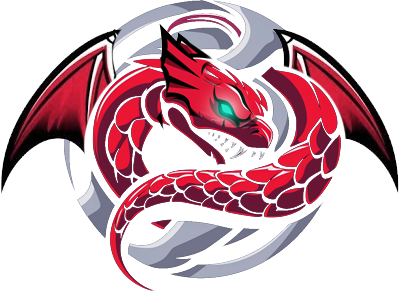About Hydra
Basic information about the server
- Introduced for quick and comfortable pumping Start quest
- Introduced the Orb of Elmoraden, which gives a visual effect and allows you to receive an automatic spoiler when killing monsters
- Seed Bracelet and Agathion Keychains
- Talismans and Bracelet
- Coats and Shirts
- Tiadems of Power
- Large number of farm zones
- Parameter implementation: CHA (increases the main characteristics of the character)
- Parameter implementation: LUC (increases % to successful sharpening)
- The attribute can be inserted into a weapon up to 450 units
- New weapons and sets
- Weapon skin system
- New jewelry
- Changed subclass skills
- New drugs with unique properties
- Paints +5-0 and Legendary paint in the 4th slot
- Rebirth skills
- Saving a teleport point through scrolls
- A massive attack has been introduced for most types of physical attacks. weapons
- Buff time 12 hours
- The maximum number of players in a group is 5
- Chance of PAP crafting - 50%
- Max HP: ∞
- Max MP: ∞
- Max CP: ∞
- Limit Physical. Attacks: ∞
- Limit Mag. Attacks: ∞
- Limit Physical. Protection: ∞
- Limit Mag. Protection: ∞
- Crit. Damage: ∞
- Accuracy Limit: ∞
- Speed limit Physical. Attacks: 10000
- Speed Limit Mag. Attacks: 10000
- Running Speed Limit: 550
- Evasion Limit: 250
- Limit Physical. Crit chance: 1000
- Mag Critical Chance Limit: 100
- Maximum Accumulated Fame Limit: 100,000
- Sieges every week. Will the first sieges pass 26 May
- Sieges active since Monday
- Only 3 castles Giran/Gludio/Dion take part in the Siege ;
- Castles provide the following bonuses:
Giran +3 to all characteristics
Gludio +2 to all characteristics
Dion +1 to all characteristics
- Maximum weapon sharpening +21
- Maximum armor enchantment +20
- Maximum sharpening of jewelry +20
- When an NPC upgrades weapons/armor/jewelry to grade R, enchantment is reset to 0
- Be careful, regular D-S grade sharpenings will break the item into crystals if they fail
- Starting from grade R, with each improvement from NPC Blue, weapons lose 5 sharpening points, armor and jewelry 2
| Armor | Weapons | ||
| 1-3 | 100% | 100% | |
| 3-4 | 70% | 70% | |
| 4-5 | 70% | 65% | |
| 5-6 | 60% | 65% | |
| 6-7 | 60% | 60% | |
| 7-8 | 55% | 60% | |
| 8-9 | 55% | 55% | |
| 9-10 | 50% | 55% | |
| 10-11 | 45% | 50% | |
| 11-12 | 45% | 45% | |
| 12-13 | 30% | 40% | |
| 13-14 | 30% | 35% | |
| 14-15 | 25% | 30% | |
| 15-16 | 25% | 25% | |
| 16-17 | 20% | 20% | |
| 17-18 | 20% | 15% | |
| 18-19 | 15% | 10% | |
| 19-20 | 10% | 7% | |
| 20-21 |
5% |
- .whoiam - Detailed information about your character
- .acp - Automatic use of HP/CP/MP Cans
- .buff_store - If you are playing alone or have just started, you do not need ask for a buff, we have introduced a command to sell buff
- .offline - Sit down to sell Buffs/Items offline
- .leadergate - Call your clans to the leader. Cost 200,000 adena, cooldown 30 seconds
- .repair - If your character cannot enter the game (crashes with a crit, or loads only until the splash screen), use this command with another character from the same account. She will send your character to the nearest city and move things to the warehouse
Every 5 rebirths, 1 skill point is awarded, the maximum amount is 30

- Skill points can only be distributed into one skill line
- The "Berserker" skill branch is relevant for damage dealers, the "Guardian" branch for tanks, the "Oracle" branch for supports (especially useful in mass battles)
- You can reset skill points using the "Reset" button for 500,000,000 SP
General information
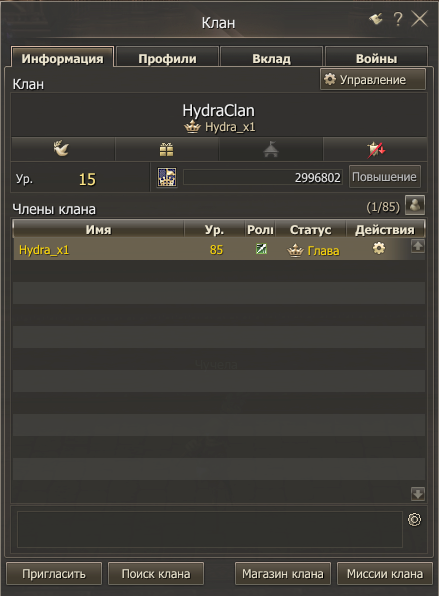
- The "Clan Profiles" window can be called up by pressing Alt + N to open the clan window, and then selecting the "Clan Profiles" at the top of the clan window. In the clan profile window you can see the available number of development points, clan reputation, clan level, as well as acquired clan skills
- To acquire clan skills, you need development points and clan reputation. Development points are issued 1 for each clan level, starting from level 1. A total of 16 development points are available, for level 15 you are given 2 points at once
- Clan profiles are divided into: Clan Profile, Battle Profile and War Profile. War and Battle Profiles have temporary enhancements - seals
- You can only select clan skills in a certain way:
- Purchasing seals does not require Development Points, but seals are valid for a limited time: 15 days from the date of purchase
- The remaining seal validity time can be viewed by hovering the cursor over the seal icon in the clan profile window
- Some clan missions and the ability to purchase goods in the clan store require the acquisition of certain clan skills
- When you create a clan, you receive level 5. clan
- To raise the level, you need 2 people in the clan
- Improving the clan level occurs through the clan interface by clicking the "Increase" button
Requirement for raising the clan level:
- level 6 = 100000
- level 7 = 200000
- level 8 = 300000
- level 9 = 400000
- level 10 = 500000
- Level 11 = 600000
- level 12 = 750000
- level 13 = 1000000
- Level 14 = 1200000
- level 15 = 1500000
| Name | Active skill |
 Clan Summon Clan Summon |
Summons all clan members to the character |
 Deliverance of the Clan Deliverance of the Clan |
Using the power of the Divine Guardian of the Clan, restores HP/ MP/ CP of nearby clan members |
 Cleansing the Clan Cleansing the Clan |
Removes all negative effects from surrounding clan members |
 Return of the Clan Return of the Clan |
Transports surrounding clan members to the village |
 Clan Block Clan Block |
For 60 sec. prohibits the target from using teleport |
 Clan Isolation Clan Isolation |
For 30 seconds. prohibits the target from using resurrection |
 Clan Battle Field Clan Battle Field |
Within 5 minutes. Max. HP/ MP/ CP +5%, Ph. Atk. +5%, M. Atk. +10%, Speed +7 |
 Clan Flag Clan Flag |
Summons a clan flag for 5 minutes. The character and allies near the flag receive the effect of Clan Morale |
 Clan Morale Clan Morale |
Phys. Atk. +5%, M. Atk +8%, P. Def. and Mag. Def. +10% |
| Name | Passive skill |
 Clan Battle Clan Battle |
For clan members Phys. Atk. +11%, M. Atk. +22%, Phys. Def. +11%, M. Def. +11% |
 Clan Rule Clan Rule |
For clan members Max. HP/ MP/ CP +10%, HP/ MP/ CP recovery +10% |
 Clan Barrier Clan Barrier |
For clan members P./M. Def. +5% |
 Clan Hunter Clan Hunter |
For clan members Phys. Atk. +4%, M. Atk. +7%, Phys. Def. +4%, M. Def. +4% |
 Clan Blood Clan Blood |
For clan members, damage in PvE +35% |
 Darkness of the Clan Darkness of the Clan |
For clan members, damage in PvP +35% |
 Clan Cry Clan Cry |
For clan members Strength P./Mag. Critical Atk. +5% |
 Clan Rating Clan Rating |
For clan members Drop Adena +10% |
 Will of the Clan Will of the Clan |
For clan members bonus experience and SP +10 % |
 Iron Clan Iron Clan |
PvP damage taken -7% |
 Clan Elements Clan Elements |
For clan members, elemental resistance +30 |
 Clan Endurance Clan Endurance |
For clan members bonus experience and SP +10 % |
 Clan Resistance Clan Resistance |
Clan members have resistance to confusion/pull/pull +15% |
We decided to save your nerves and created a bot in Telegram that will look after your hero, like a sensitive healer or a faithful chant
How install:
1. Find @MultiWorld_Bot in Telegram and add him as a friend
2. The bot will send you a unique ID (For example 882357891)
3. In the game, enter the command .telegram your ID (.telegram 882357891)
4. In the system chat it will write “You have linked your character to your Telegram account”
5. Done!

General information :
- The ranking system collects information about the rebirths of all characters on the server in general and among representatives of each race
- Only characters who have been reborn are displayed in the rank system. With the same level of rebirths, the highest rank is given to the one who first reached this level
- The rating does not display characters who have been offline for more than 30 days
- The rating button is located in the notification window. Here you can see information about 30 characters with higher and lower ratings
- Characters who occupy leading positions in the ranking receive positive effects. Every day at 6:30 special effects are applied according to the place in the ranking
- Characters with ranks 1-3 can use special decals in chat to notify others of the character's rank
- For1 rank on the server the emblem is supposed to be:

- A character occupying 1st place in the racial ranking, will receive the emblem:

Positive effects:
| Rank | Positive effect |
|
1st place in the ranking system on the server Bonuses are received by the character who takes 1st place in the ranks on the server |
+4% to characteristics: Max.CP /Max.HP/Max.MP/P.Atk./Mag.Atk./Phys.Def./Mag.Def./Atk.Speed/Mag.Speed |
|
2nd place in the ranking system on the server Bonuses are received by characters occupying 1-10 places in ranks on the server |
+3% to characteristics: Max.CP /Max.HP/Max.MP/P.Atk./Mag.Atk./Phys.Def./Mag.Def./Atk.Speed/Mag.Speed |
|
3rd place in the ranking system on the server Bonuses are received by characters occupying 11-30th place in ranks on the server |
+2% to characteristics: Max.CP /Max.HP/Max.MP/P.Atk./Mag.Atk./Phys.Def./Mag.Def./Atk.Speed/Mag.Speed |
| 1st place in the ranking system among all races on the server |
Max HP/CP/MP +4% +25 running speed |
- There are several functions that can be automated: automation of buffing skills, use of supplies, automatic target selection
- Automation is available only for some skills and items. Skills and items for which automation is possible are marked with appropriate marks in the description
- The automation window can be moved to any location on the screen, as well as its size can be changed

- A skill that can be used automatically is marked with a special icon in the form of two green arrows in the upper left corner of the icon, and in the description of the skill it is mentioned that “The skill is used automatically”
- To activate the automatic use of a skill, you must move the skill to the quick access panel and right-click on it
- After activation, the skill will be applied automatically
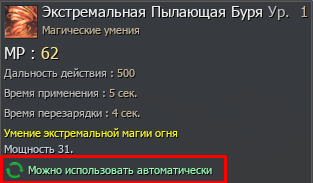
- Some supplies can be used automatically. Just like skills, they are marked with a special icon in the form of two green arrows and a mention in the item description that “The item is used automatically.”
- To use supplies automatically, you need to place the item in a special slot in the automation window and press the "On" button
- You can move items as follows:
- Drag them from the inventory, selecting them from a special window that will display all the items in the character’s inventory that can be used automatically. The window opens using the "Show inventory" button
- You can install up to 12 items for automatic use at the same time
- If the character is in a peaceful zone, the automatic use of supplies stops working until the character leaves it
Polite hunting mode:
- During automatic hunting, it is possible to enable “Polite Hunting Mode”
- In polite hunting mode, monsters that fight other characters cannot be targeted
- If the characters are in the same group, they can attack one monster
- If multiple characters attack the same target, the aim of the one who attacked first is preserved, but the aim of the one who attacked next is reset and the attack action ends
- If during an automatic hunt the target does not receive damage for some time, the right to attack passes to another character
- "Polite Hunting Mode" saves information about the settings, and when you re-enter, it activates the settings that were set before leaving the game
- Helps the player set the range of taking mobs to target in auto combat, you can set from 1 to 3000, if you set 0, the Next Target client will work far or near
- Allows you to learn a skill to the highest possible level. We do not recommend turning it on at the start, as you will spend all SP
- Allows auto combat to target Champions or not
- Allows autoboy to take or not to target RB
- If you have a weak PC, it helps to increase FPS
- If you have a weak PC, now you don’t need to delete the file with the nipple animation, you can adjust the triggering of the nipple animation depending on the number of hits, this way the animation will remain and it will be much more pleasant to play on weak PCs without loss of FPS
- It is possible to select the number of chests to open in "Auto-use chests and boxes"
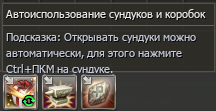
- You can disable the appearance of champion mobs when farming, 4 variations of champions x5/x15/x25/x50 are available, you can disable any of them, for example x50 and x25 kill us, we disable them and only x5 will appear and x15 champions
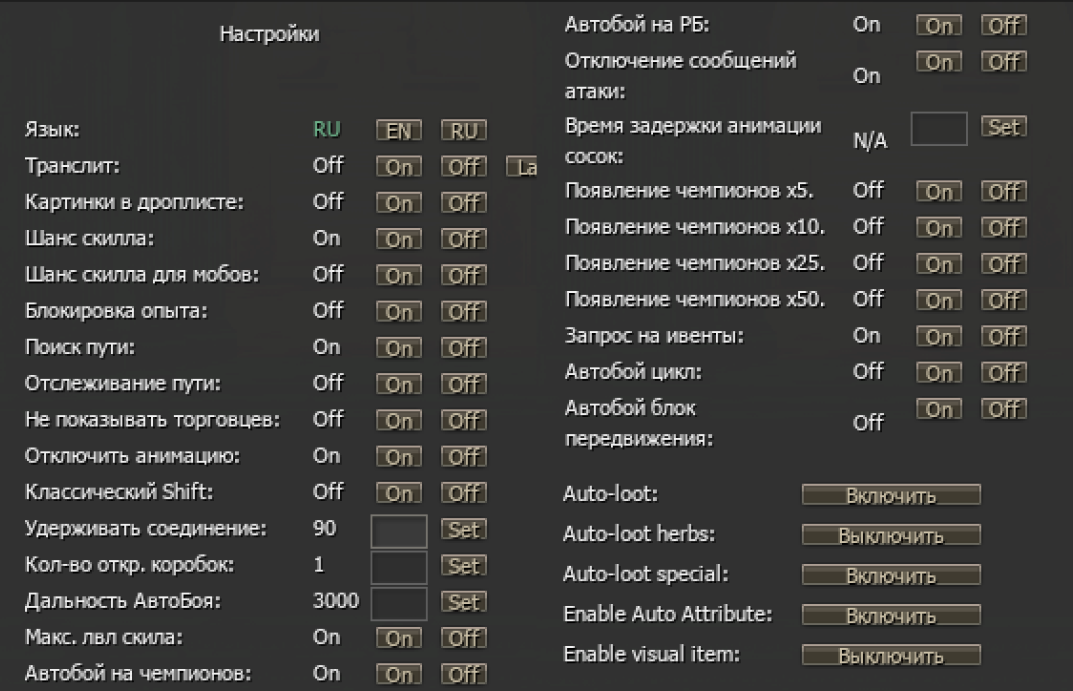
- The minimum karma value is -1000, in the normal state the karma value is 0
- If the amount of karma is 0, the character is considered neutral, his name is displayed in white
- If the amount of karma is negative, the character becomes chaotic and his nickname is displayed in red
- For each kill of peaceful characters, karma of -1000 units is awarded, the higher the PC value, the more karma is issued, with each +1 PC up to -200 Karma is added (that is, 1 pc karma counter is -1000, 2 pcs will already be -1200, 3 pcs -1400 and so on)
- Karma decrease occurs when monsters are killed or a character dies; -1000 is immediately taken away
- There is no drop from the PC, but at the same time a negative effect is imposed on you: “Observation of Einhasad”
Observation of Einhasad:
- Negative effect "Observation of Einhasad", which is applied to all chaotic characters depending on the value of negative karma
- If a character continues to kill other characters, then his karma can drop to very low values and he will be subject to the effect - “Einhasad Observation” of a certain level
- There are 5 levels of "Einhasad Observations"
| Einhasad Observation Level | Negative effect |
|
1st level -1000 Karmas |
-10% P. Atk. /Mag.Atk. /Phys.Def./Mag.Def./Atk.Speed. and Magic Running speed -50 |
|
2nd level -3000 Karmas |
-20% P. Atk. /Mag.Atk. /Phys.Def./Mag.Def./Atk.Speed. and Magic Running speed -75 |
|
3rd level -6000 Karmas |
-30% P. Atk. /Mag.Atk. /Phys.Def./Mag.Def./Atk.Speed. and Magic Running speed -100 |
|
4th level -9000 Karmas |
-40% P. Atk. /Mag.Atk. /Phys.Def./Mag.Def./Atk.Speed. and Magic Running speed -150 |
|
5th level -15000 Karmas |
-50% P. Atk. /Mag.Atk. /Phys.Def./Mag.Def./Atk.Speed. and Magic Running speed -200 |
Special hunting areas - these are zones with limited time of stay. However, you can leave the zone at any time before the end of time and return to it again
- Stay times are updated daily
- The residence time can be extended using special time extension stones
- Time countdown begins immediately after moving into the zone
- Special zones can only be reached using the special zones interface; they cannot be reached by other means
- You must pay a fee to enter
- To move, select a zone from the list and click "Entrance". Movement is only available from the peaceful zone. After confirmation, the character will be moved to the zone, and a timer will appear to the left of the mini-map, counting down the time during which you can stay in the zone
- When the time spent in a zone comes to an end, a system message appears indicating the remaining time.
- At the end of the time, the character will be moved from the zone to the city
- You can leave the zone before the end of your stay: you can use any Teleport scroll to move from the zone. In this case, the stay time will be “frozen” and will not be wasted. Later, the character can return to the hunting zone and continue hunting, in which case the stay time will continue to count from the moment the character left the zone
- For each entry into special zones you must pay: the same amount is always withdrawn, regardless of how many times the character has been in the zone
- Summoning skills are not available in special zones
- You can open the access window to special areas by clicking the button "Temporary Zones" in the sidebar or in the menu (Alt + X -> Special hunting zones)
- After leaving special hunting zones, you can see the results: experience gained, trophies and adena obtained
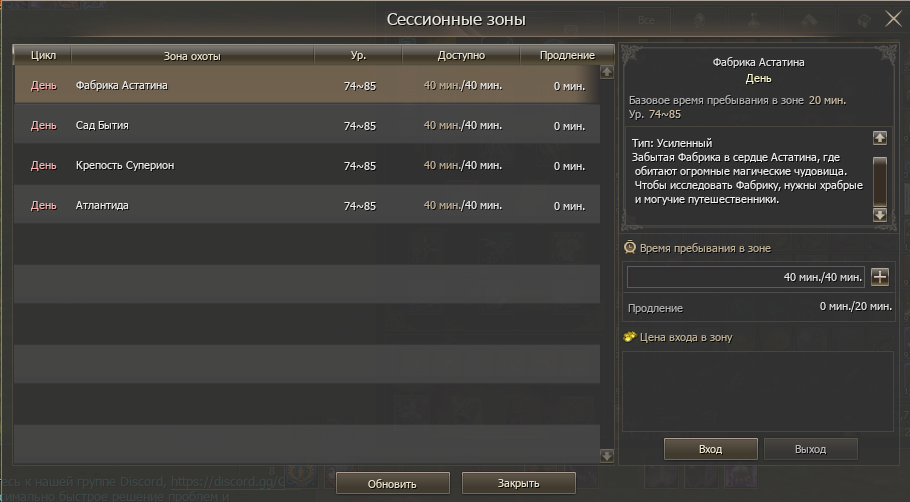
| STRENGTH (STR) | DEX | CON | CHA | INT | WIT | SPIRIT (MEN) | LUC |
| 40 | 30 | 42 | 12 | 22 | 11 | 25 |
0 |
| STRENGTH (STR) | DEX | CON | CHA | INT | WIT | SPIRIT (MEN) | LUC |
| 22 | 21 | 28 | 12 | 44 | 20 | 39 |
0 |
|
|
P. Atk. +2%, M.Atk. +3% |
|
|
Elemental attack +20 |
|
|
PVP protection +2% |
|
|
Elemental attack +20 |
|
|
P.Crit.Atk. +4%, M.Crit.Atk. +2% |
|
|
Elemental attack +20 |
|
|
HP/CP/MP +3% |
|
|
Elemental attack +20 |
|
|
Damage in PVE +5% |
|
|
Elemental attack +20 |
|
|
Damage in PVP +5% |
|
|
Elemental attack +20 |
- For convenience, the function of selling buffs has been introduced in specially designated areas. (Shown in the screenshot)
- That is, you have the opportunity to help your friends or weaker players develop faster and earn adena
- In order to start selling a buff, you need to enter the command .buff_store and indicate the price of buffs. In order to go offline you need to enter the command .offline and character goes on offline sale buff

- Any character can become a tank
- In order for skills to appear, you need to equip a heavy set of grade R and higher with a shield
- There are 5 levels of skills in total, the higher the grade of the set and shield, the stronger your skills
- All skills pass 100%, do not work through immunity to debuffs and celests, resists from these skills are only available in Instant and Epic jewelry
- When putting on a shield, the Attack parameter decreases, but the survivability and defense parameters increase
|
|
Has a 20 second cooldown, attracts the selected target and applies a stun effect for 3 seconds |
|
|
Has a cooldown of 20 seconds, deals damage to the character and knocks him down for 3 seconds |
|
|
Has a 45 second cooldown, attracts the selected target and all nearby targets in the radius and applies a stun effect for 2 seconds |
|
|
Has a 45 second cooldown, deals massive damage and paralyzes the target and all nearby targets in a radius for 2 seconds |
|
|
For character and group members within 3000 radius: P./M. Defense +10%, Damage received from P. Crete. Atk -10%/Mag. Crete. Atk -5%, skill cooldown -3% |
|
|
For group members who are within the radius of the skill for 20 seconds, P. and Mag. protection +50%, has a cooldown of 30 minutes |

 Strong Mentality
Strong Mentality Clear goal
Clear goal Sensitivity
Sensitivity Blessed Water
Blessed Water Acuity
Acuity Blessed Wind
Blessed Wind Strong Energy
Strong Energy The Power of Fire
The Power of Fire Hunter
Hunter Blessed Land
Blessed Land Combat Instinct
Combat Instinct Dark Silence
Dark Silence Chain Punch
Chain Punch Shield Bash
Shield Bash Mass Lightning Strike
Mass Lightning Strike Paladin Aura
Paladin Aura The Ninth Aegis
The Ninth Aegis